
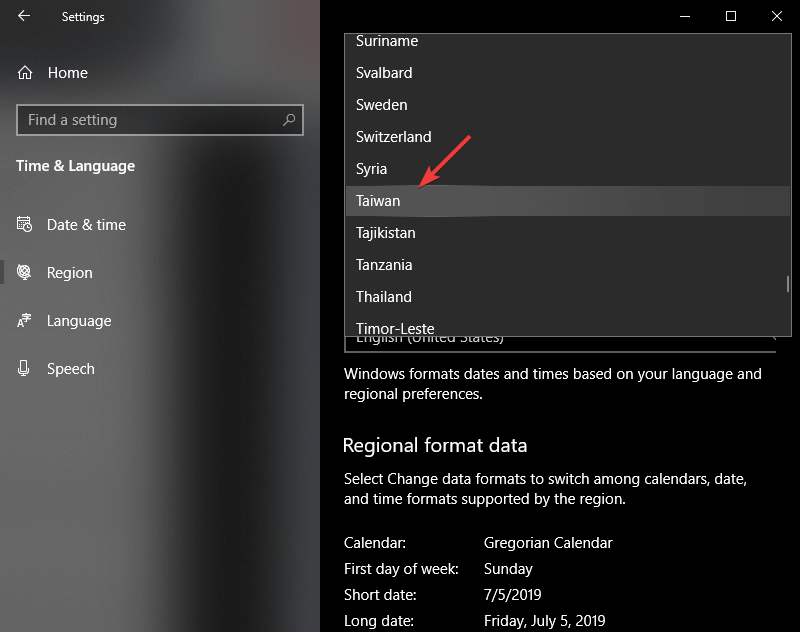
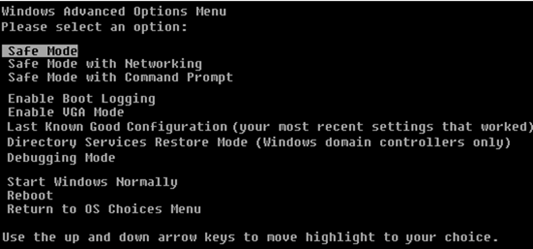
You need to copy the Audio folder from the CD to your installation folder. The installer does not copy music audio over to the game folder and can't play it. Your game is now playable, hurrah! However there are some additional steps you may want to take.

HKEY_LOCAL_MACHINE\SOFTWARE\Lionhead Studios Ltd\Black and White Clan Patch HKEY_LOCAL_MACHINE\SOFTWARE\Lionhead Studios Ltd\Black and White HKEY_CURRENT_USER\Software\Lionhead Studios Ltd\Black & White


 0 kommentar(er)
0 kommentar(er)
